1.Select Type of Ticket
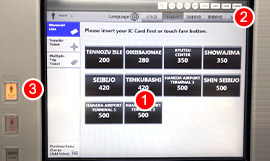
* Please note that that ticket machines may differ from station to station.
Touch the destination or ticket type shown at (1) on the screen.
- * See the fare chart at the station for prices when purchasing tickets.
- * To change from Japanese to English display, touch the button at (2).
- * For adult tickets, touch the button for your destination or a ticket type.
- * For child or multiple tickets, touch a button at (3) on the left side of the screen before the button for your destination or ticket type.
2.Insert Fare (Payment)

The destination or amount will display on the touch panel.
Insert bills in the slot at (5) or coins in the slot at (4).
- * Credit cards not accepted.
3.Collect Ticket
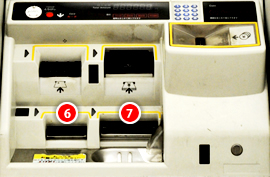
When payment has been received, the ticket will be issued from the slot at (6).
Change, if any, will be given from the slot at (7).
- * If you have any problems purchasing a ticket from a ticket machine at the station, please ask for assistance from the nearest station staff member.
